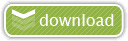Disclaimer: SGY Love will not be responsible nor liable for any damage that might happen to your device during this process though the possibility of any damage is negligible. Try this at your own risk. This process has been tested and verified working on Samsung Galaxy Y.
TUTORIAL: How to Increase Internal Phone Memory of Samsung Galaxy Y
Video Tutorial
INSTRUCTIONS:
1.ROOT your phone first
2.Download CWM and Link2SD and move to sdcard::
3.Install link2sd
4.Restart in Recovery mode :Volume up +Home button +lock button
5.Select apply update from sd card...Select Skin of CWM...go to advanced and partition
6.Select anything upto 1 gb its ur choice .this wil go in internal mamory..select 0mb
5.reboot...Select Link2sd and select "ext3"
6.reboot
7.LINK the apps to sd which you want .
1.ROOT your phone first
2.Download CWM and Link2SD and move to sdcard::
3.Install link2sd
4.Restart in Recovery mode :Volume up +Home button +lock button
5.Select apply update from sd card...Select Skin of CWM...go to advanced and partition
6.Select anything upto 1 gb its ur choice .this wil go in internal mamory..select 0mb
5.reboot...Select Link2sd and select "ext3"
6.reboot
7.LINK the apps to sd which you want .