Advantage ng link2sd
- for me, mas maganda gamitin link2sd although meron ng built in move2sd ang Samsung galaxy young, pero kung mapapansin naten, di lahat ng apps ay pwedeng ilipat sa SD card using the built in or kahit yung 3rd party app na apps2sd (e.g. facebook, yahoomail, yahoomessenger, etc.). samantala i tried using link2sd para mailipat ang mga nasabing app, and yes, nailipat ko at gumana pa rin sila.
Warning
- be careful lang sa paglipat ng app siguraduhin na ang ililipat na app ay hindi masisira once na-link na ito sa SD.
- wag ilipat ang mga widgets.
Requirements:
-rooted SGY
-2nd partition sa SD card
-Link2sd app (download niyo sa market)
- for me, mas maganda gamitin link2sd although meron ng built in move2sd ang Samsung galaxy young, pero kung mapapansin naten, di lahat ng apps ay pwedeng ilipat sa SD card using the built in or kahit yung 3rd party app na apps2sd (e.g. facebook, yahoomail, yahoomessenger, etc.). samantala i tried using link2sd para mailipat ang mga nasabing app, and yes, nailipat ko at gumana pa rin sila.
Warning
- be careful lang sa paglipat ng app siguraduhin na ang ililipat na app ay hindi masisira once na-link na ito sa SD.
- wag ilipat ang mga widgets.
Requirements:
-rooted SGY
-2nd partition sa SD card
-Link2sd app (download niyo sa market)
1. download mini tool partition wizard home edition
2. connect your SD to the computer (via card reader or simply usb cable connected to your phone)
3. open minitool partition wizard
4. hanapin niyo yung drive ng SD card niyo. (note: ingat po sa pag identify ng drive. baka hard disk niyo ang maggalaw niyo. mahirap na.)
5. right click niyo yung drive ng SD card. then click delete.
6. right click uli yung drive ng SD card. then click create.
7. sa create new partition box, set "create as" to primary and "file system" to fat32.
8. set ang partition size sa "size and location". Since 2 gig lang SD ko, sinet ko sa 1420mb ang partition size ko... kayo na bahala magset basta kelangan ang matitirang space for the 2nd partition ay di lalagpas sa 500mb.
9. click "ok"
10. Next. makikita niyo na divided na sa 2 ang disk ng SD card niyo. Now, right click niyo yung pangalawang partition and click "create".
11. set "create as" to primary and "file system" to ext2. then click "ok"
12. click niyo na yung "apply button sa upper left. Reboot your phone..Voila! your SD card is now partitioned and ready to be used
Now, download niyo po yung link2sd sa android market or sa alternate link sa baba. Install it. And your done. pwede na kayo maglipat ng apps na hindi kaya ilipat ng built in move2sd ng SGY. pati dalvik-cache at lib files pwede na din ilipat..
2. connect your SD to the computer (via card reader or simply usb cable connected to your phone)
3. open minitool partition wizard
4. hanapin niyo yung drive ng SD card niyo. (note: ingat po sa pag identify ng drive. baka hard disk niyo ang maggalaw niyo. mahirap na.)
5. right click niyo yung drive ng SD card. then click delete.
6. right click uli yung drive ng SD card. then click create.
7. sa create new partition box, set "create as" to primary and "file system" to fat32.
8. set ang partition size sa "size and location". Since 2 gig lang SD ko, sinet ko sa 1420mb ang partition size ko... kayo na bahala magset basta kelangan ang matitirang space for the 2nd partition ay di lalagpas sa 500mb.
9. click "ok"
10. Next. makikita niyo na divided na sa 2 ang disk ng SD card niyo. Now, right click niyo yung pangalawang partition and click "create".
11. set "create as" to primary and "file system" to ext2. then click "ok"
12. click niyo na yung "apply button sa upper left. Reboot your phone..Voila! your SD card is now partitioned and ready to be used
Now, download niyo po yung link2sd sa android market or sa alternate link sa baba. Install it. And your done. pwede na kayo maglipat ng apps na hindi kaya ilipat ng built in move2sd ng SGY. pati dalvik-cache at lib files pwede na din ilipat..







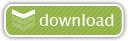








0 comments:
Post a Comment
For feedbacks and suggestions, use the comment box below. Please don't use offensive language and respect other visitors. Thank you!
P.S. All spam and promotional links will be deleted.