Disclaimer: SGY Love will not be responsible nor liable for any damage that might happen to your device during this process though the possibility of any damage is negligible. Try this at your own risk. This process has been tested and verified working on Samsung Galaxy Y.

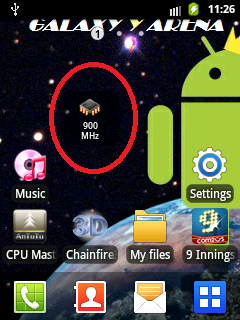
Overclocking Galaxy Y
What is overclocking?
Overclocking a process to raise your phones power over the limits imposed by the manufacturer. When more power is increased more it will heat up the processor but the system will run faster. On computers is common, from slight increases, sometimes even made up extreme overclocking, cooling systems using large and expensive overcoat. In our cell, which is what we want, we can slightly increase the power of the processor through different software and of course, we must have root privileges.
How to do it ?
1. Download OVERCLOCK below
2. Copy it on you sdcard
3. Switch off your phone
4. Press volume up key + power key + home button
5. Now you are in recovery mode
6. First do wipe data, then wipe cache
7. Then click on second option which instal update from sdcard
8. Select that file from sdcard use volume up key for up and volume down key for download and for select use home botton
9. Then restart you phone by pressing first option.
10. Wait because phone takes time to start
11. Follow screen instruction then download CPU MASTER below
Overclocking a process to raise your phones power over the limits imposed by the manufacturer. When more power is increased more it will heat up the processor but the system will run faster. On computers is common, from slight increases, sometimes even made up extreme overclocking, cooling systems using large and expensive overcoat. In our cell, which is what we want, we can slightly increase the power of the processor through different software and of course, we must have root privileges.
How to do it ?
1. Download OVERCLOCK below
2. Copy it on you sdcard
3. Switch off your phone
4. Press volume up key + power key + home button
5. Now you are in recovery mode
6. First do wipe data, then wipe cache
7. Then click on second option which instal update from sdcard
8. Select that file from sdcard use volume up key for up and volume down key for download and for select use home botton
9. Then restart you phone by pressing first option.
10. Wait because phone takes time to start
11. Follow screen instruction then download CPU MASTER below
*NOTES:
IT WORKS IN STOCK ROM I DON'T KNOW IN ANY OTHER ROM
YOU'LL LOST EVERYTHING INSTALLED ON YOUR PHONE AFTER DOING THIS
YOU'LL LOST EVERYTHING INSTALLED ON YOUR PHONE AFTER DOING THIS
Credits goes to Maroc-OS and GalaxyYarena



Download overclock
Download CPU MASTER















I'm sorry I'm just a newbie in Android. Can you explain what's the meaning of "lost everything installed on your phone after doing this"? Is it includes the default apps? Thank's for the answers.
ReplyDeleteNope. Only apps you installed. And contacts on phone.
ReplyDeleteCan I use titanium back up for these ?
ReplyDeletewill it work on galaxy y duos s6102
ReplyDeletei think this thread is useless
ReplyDeleteReally Works on SGY Dous S6102??? I tried it on my S6102 dous... When Turning it on only Galaxy y logo. cannot goes to SAMSUNG logo :((
ReplyDeleteHi. What will happen to my apps saved on SD card after OCking? I had partitioned my SD card on my SGY. I know my Link2SD app will be deleted since its in my internal memory but I had the rest of my apps installed in SD card. Will all of them be deleted as well?
ReplyDelete