Disclaimer: SGY Love will not be responsible nor liable for any damage that might happen to your device during this process though the possibility of any damage is negligible. Try this at your own risk. This process has been tested and verified working on Samsung Galaxy Y.
CUSTOM ROM: WinterMod Evo for Galaxy Y
FEATURES:- Deodex All Apk's
- Swipe to remove notification
- 8 lockscreen
- 15 toggle bottom statbar
- Statusbar Greper
- Icon Patcher
- Apkreplacer
- MediaScaner
- LidroidPart
- touch droid to conect usb (Like Cyanogen)
- new layout statbar
- Tab Style Settings
- Find At your own
INSTRUCTIONS:- make sure u have a clean 2nd partition
- Put rom on to sdcard
- reboot to cwm
- clear cache & data
- install rom.
- and then autoreboot.
HOW TO USE CRONMOD A2SD (*works with ext2/3/4) - Make sure u have a clean sd ext or 2nd partition
- Download Appropriate Script above
- Place on root of your sdcard
- Reboot Recovery (cwm)
- Select "install zip from sdcard"
- Select "choose zip from sdcard"
- Select "CronMod-****_signed"
- Reboot
Using Greper- Make a folder called Greper on sdcard
- extract the greper packs u've download, and put it on sdcard/greper
- if done, then open statusbar greper and u can change ur statusbar background, battery icon, signal icon by using the option of statusbar greper
Undervolting Via terminal Emulator1. Open Terminal Emulator
2. open preference and change the path of
command line to /system/xbin/sh -3. click ok and back to terminal emulator, type su
initial command to export PATH=/data/local/xbin:$PATH
4. then type bacemctl -(values undervolt do you want) ex : bacemctl -60
5. to check all the step of undervolting works, just type cpucheck then u can see the results
6. if u wanna back to default voltage just type bacemctl def then reboot








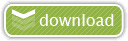








0 comments:
Post a Comment
For feedbacks and suggestions, use the comment box below. Please don't use offensive language and respect other visitors. Thank you!
P.S. All spam and promotional links will be deleted.