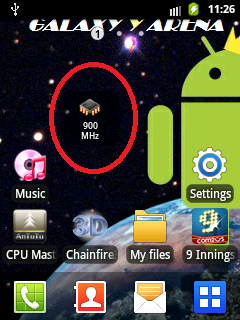If
you took a photo with your Android phone camera and you feel it needs
some Editing, you always make sure that you have an editing App on your
device, But Which one is the best App to edit your photos with ?
If you want a FREE Excellent Photo Editing App for Android we have the Top 10 Here and they all are FREE, Market Download links included too.

Photo Art – Color Effects
Photo
Art has a specific feature that makes it stand out from all other photo
editors. This app lets you choose a number of effects and filters and
allows you to either apply it to the whole image or to a certain part of
the photo, using your fingers to specify that area. For an advanced
function, this app makes it very simple and the results are just as
good.
Price: Free
Requires: Android 1.6 and up
Market Link: Photo Art – Color Effects
Requires: Android 1.6 and up
Market Link: Photo Art – Color Effects

Adobe Photoshop Express
This
mobile version of the widely known Photoshop offers basic functionality
proportionate to a smart phone user. You can store your images on their
site, if you sign up and create an account. The app has a bit of
everything – from image cropping to sepia rendering but do not expect
all the advanced functions of the desktop version.
Price: Free
Requires: Android 1.5 and up
Market Link: Adobe Photoshop Express
Requires: Android 1.5 and up
Market Link: Adobe Photoshop Express