Disclaimer: SGY Love will not be responsible nor liable for any damage that might happen to your device during this process though the possibility of any damage is negligible. Try this at your own risk. This process has been tested and verified working on Samsung Galaxy Y.
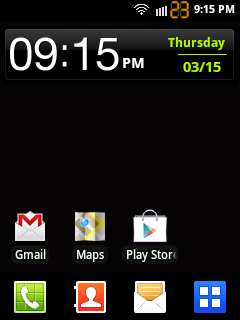
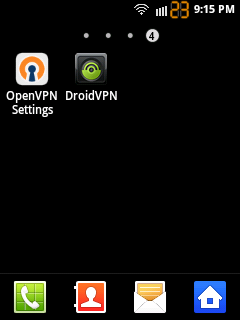
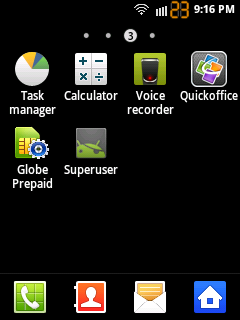

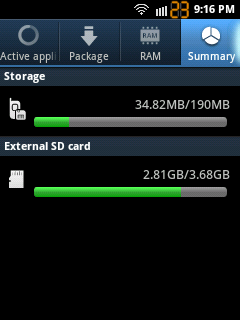
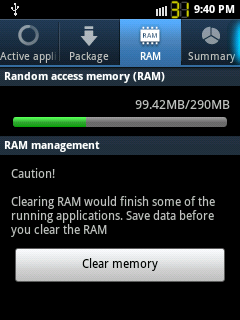
Shykelly's ROM v2.1 lite Skin 1980CWM backup

Features:
deodexed
zipalign
v6 supercharger
beats audio
rooted
busybox 1.19.4
google play
openvpn
droidvpn
zipalign
v6 supercharger
beats audio
rooted
busybox 1.19.4
google play
openvpn
droidvpn
VIDEO TUTORIAL
INSTRUCTIONS:
1. Download your Custom Rom
1. Download your Custom Rom
2. Download ClockworkMon Recovery
3. Put all your download files on your Root SD(do not put the files inside a folder)
3. Turn Off your SGY,after vibrate, "Press Volume Up+ Home Button+Power" for Recovery Mod
4. Choose Apply SD card Update then Choose ClockworkMod Recover
5. You are in ClockworkMod Recovery, and you need to backup your files to avoid unnecessary error...so you can restore your previous SGY setup...
6. After you backup your files do wipe data and wipe cache
7. Install zip from sdcard and Choose your Custom Rom
3. Put all your download files on your Root SD(do not put the files inside a folder)
3. Turn Off your SGY,after vibrate, "Press Volume Up+ Home Button+Power" for Recovery Mod
4. Choose Apply SD card Update then Choose ClockworkMod Recover
5. You are in ClockworkMod Recovery, and you need to backup your files to avoid unnecessary error...so you can restore your previous SGY setup...
6. After you backup your files do wipe data and wipe cache
7. Install zip from sdcard and Choose your Custom Rom
8. FINISH you can reboot your SGY and wait it take long for
first boot
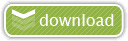

















how to install this update..its always stock on samsng galaxy y logo
ReplyDeleteupdate kulang po...no open port...
ReplyDeletehinala ko po sa UDP at BLIND local...
may bago ka na port po...san kyo namumulot..:D
*bawala ang bad mode..:D*
cheerish_214@yahoo.com