Rooting and Unrooting Guide for Galaxy Y Duos S6102
*Before proceeding... Backup your data or make a nandroid backup using cwm
Features :
1. Latest su binary.
2. New Advanced Superuser app by Chainsdd instead of the old one.
3. Busybox 1.19.3.
4. Ssh
5. Sqlite3
Root Access Of Your GT-S6102
1. Download & copy the below attached "update.zip" to the root of your sdcard.
2. Turn off phone.
3. Press & hold (Power + Volume Up + Home) keys & release when sgy duos logo appears.
4. You will be in recovery, select "select update.zip from sdcard".
*Remember in recovery touchscreen will not work use volume up down & home keys.
5. Select "update.zip".
6. Yes
7. Done
Remove Root Access Of Your GT-S6102
1. Uninstall all [Root] apps.
2. Download "unroot.zip"
3. Do as directed above..
4. This time select unroot.zip
*If having problem, use cwm to flash update.zip & unroot.zip
*Remember i'm not responsible if your phone get bricked during or after rooting !
*This update.zip & unroot.zip is prepared by Millan.SIS for GT-S6102 ( GALAXY Y DUOS)
*Both files are related to each other, If rooted with "update.zip" from here then only use "unroot.zip"







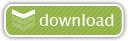








rooting file is deleted
ReplyDelete@ chand link fixed.
ReplyDeletebro i have rooted my duos... i found superuser app installed...but how to use it?? plz tell. i am new in android. my phn is 5 days old.. i have 'app2sd' installed...i cannot move apps to sd card.. i have ibeer, facebook, go launchar ex apps installed in phn memory...but how to move them in card..? plz reply...
ReplyDelete