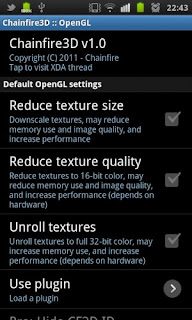
Play Android HD Games with Chainfire 3D on Galaxy Y
This is really helpful if you want to play so called "incompatible"
games for the phone. Games such as Avatar HD, Gangstar West Coast
Hustle, Brothers in Arms 2, etc..
For installation the application please following instruction below
1. Install Chainfire3D to your Galaxy Y
2. Unzip the Plug-ins.zip archive in the SD card
3. Open Chainfire 3D and click on 'Install Plugin'
4. The app will search for the plugins in the phone and prompt about them on the screen
5. Install all the plugins namely - libGLEMU_NVIDIA, libGLEMU_POWERVR and libGLEMU_QUALCOM
video tutorial:
But that is not all. Now to configure it a bit. Run Chainfire 3D and go to Default OpenGL Settings and tick the box Reduce texture quality and Reduce texture size. Go to Use plugin and select QUALCOMM.
After
that, these settings are saved and from now on all you have to do is
start Chainfire 3D, minimize it by pressing the home button and start
the HD game you've been dreaming for.
Developer site: www.chainfire.eu
Another thing before we are done:
Due to installing Chainfire 3D and enabling those 2 options about texture reducing, it is possible that your Gallery will be messed up and some games too, for now I have only noticed Angry Birds, Angry Birds Seasons, Angry Birds Rio. To solve that problem simply start Chainfire 3D and un-tick those 2 options that are for reducing quality. After you are done exit the program and try your game again, it should work, in-case it doesn't, try a reboot of the phone.
Another thing before we are done:
Due to installing Chainfire 3D and enabling those 2 options about texture reducing, it is possible that your Gallery will be messed up and some games too, for now I have only noticed Angry Birds, Angry Birds Seasons, Angry Birds Rio. To solve that problem simply start Chainfire 3D and un-tick those 2 options that are for reducing quality. After you are done exit the program and try your game again, it should work, in-case it doesn't, try a reboot of the phone.
HD games are originally unplayable on Samsung Glaxy Y due to its low GPU capability. But by using CF3D, playing HD is now not a dream anymore. Here are some of the HD games that run smooth on a Samsung Galaxy Y:
- Avatar
- Brother in Arms 2
- Dead Space
- Dungeon Hunter
- FIFA10
- Gangstar West Coast Hustle
- GT Racing
- Hero of Sparta
- NFS Shift
- NOVA
- PES 2012
- HAWX
- Modern Combat
- and many more.
Download: Chainfire 3D















I got and bsnl penta tpad is701r tab its doesnt play hd games can u tell how to play hd in it . It have android 2.3 gingerbread
ReplyDeleteafter installed chain fire3d why cannot open the software...could not acquire super user access ! is your device rooted...?how can i solve it...
ReplyDeleteI've succesfully rooted my samsung galaxy Y and then installed Chainfire3d(free version) from Google play & downloaded Quolcomm, Nvidea & PoweVR plugins and installed and then i reduced texture quality and texture size. Then i ran "Gangster Westcoast Husle" still it's resolution is going out of my screen. My phone OS is 2.3.6. Pls reply me i want to play these games. And i wanna ask that by chainfire can i use such applications which doesn't work in samsung galaxy Y because of the only reason "240x320" resolution. I want to use "molome (photo sharing app)" which doesn't work in my phone because of screen resolution. Pls pls pls answer my questions?
ReplyDeleteRooted my phone.
ReplyDeleteFollowed everything above.
Installed dead space and their files already intact.
Minimized chainfire3D
Run Dead Space
Then it says that
"Android License - This application is not authorized for use on your android device."
Why? :(